What’s the secret to success?
Success comes from exceeding expectations, which happens when you provide outstanding deliverables, which come from happy and productive teams.
The secret to success is learning how to bring out the best in a team.
We can help with that!
Our company is a leader in shaping people and improving the overall health of workplaces worldwide. Our approach is about being intentional and innovative in our training and coaching of the next generation of leaders. We’ve been honing our practices and products since 2009, and we’re proud to be a leading force in Leadership Development, Business Agility, Agile Development, and Scrum training, including project/product management and organizational transformation.
Why Choose Artisan?
Is your team focused on customer needs and generating value for the business?
Get this FREE DOWNLOAD to maximize team productivity the right way!
Featured Blog Posts
Winning the Talent War - Take Action Now! 🚀
The talent drain is costing your business more than you realize. Join one of our exclusive events designed to help you Winning the Talent War by attracting, retaining, and empowering the top minds in your industry. At these sessions, you’ll uncover:
✅ Proven strategies to stop the talent drain and reduce costly turnover.
✅ Actionable frameworks to build high-performing, engaged teams.
✅ Insights to position your organization as a destination for top talent.
📅 Multiple dates and topics available! Choose the event that works best for you and start building a team that thrives.
The Hidden Costs of Losing Your Best People
Separation Costs
Recruitment Costs
Onboarding & Training Costs
Hidden Costs (morale, momentum, and more)
Contact Us!
Interested in working together? Fill out some info and we will be in touch shortly. We can’t wait to hear from you!








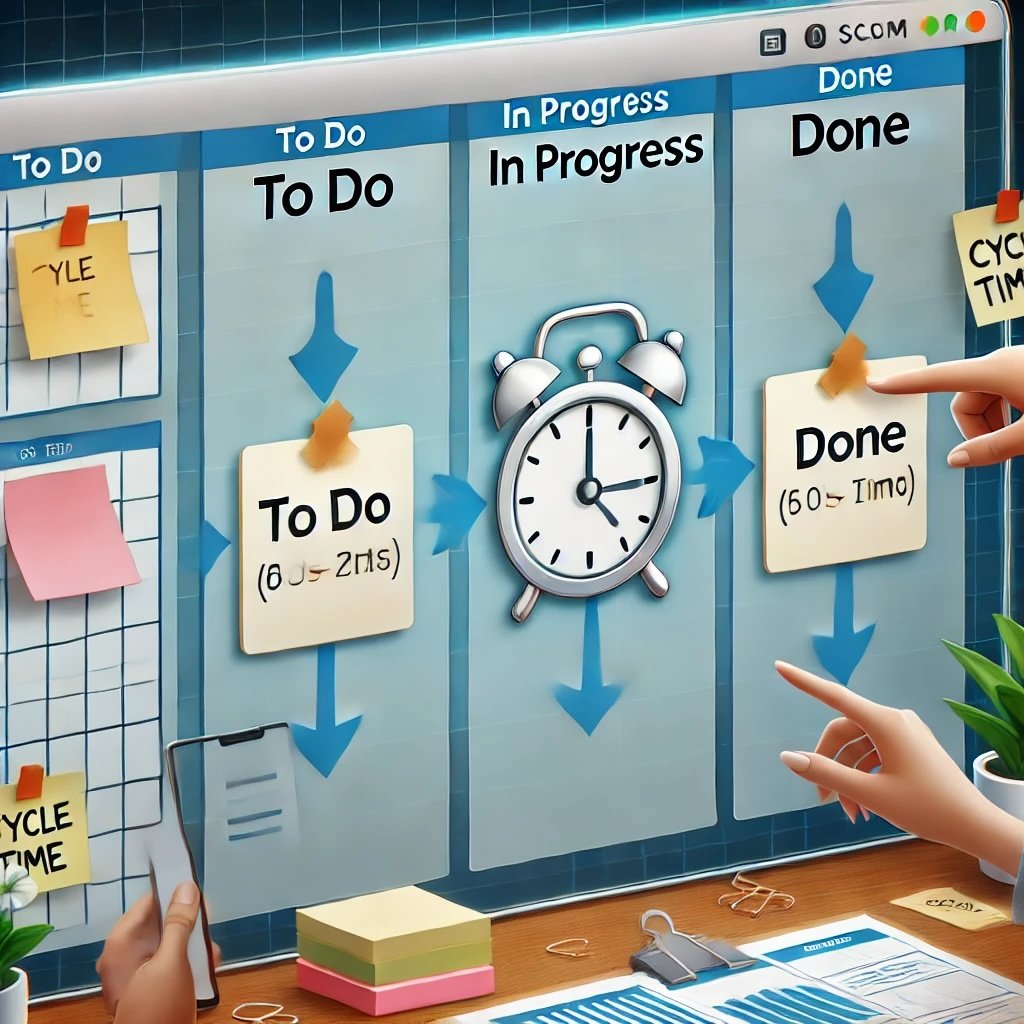








As a Scrum Master, saying "no" is essential. It prioritizes the team's focus and safeguards their capacity. By setting boundaries, you enable your team to deliver value without endless distractions. Each "yes" has a cost; a well-timed "no" maintains momentum and ensures sustainable progress. Embrace decisiveness—your team will thank you.